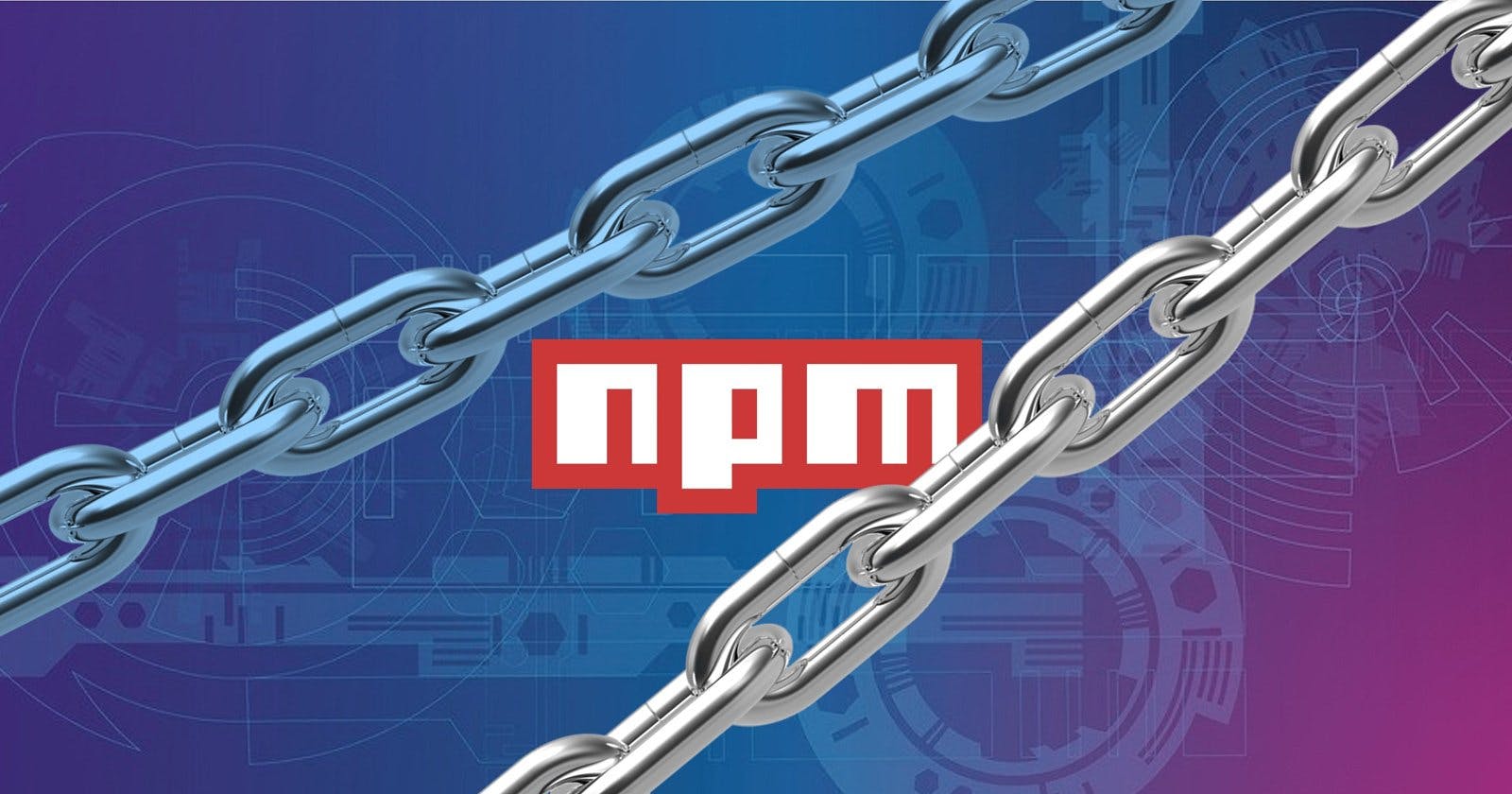In the constantly evolving world of development, ensuring the security and efficiency of your projects is paramount. JavaScript and Node.js developers leveraging npm should be well-versed with some core security practices and productivity tips to avoid common pitfalls and vulnerabilities. In this blog post, we delve deep into 10 essential npm security best practices that are not just about preventing attacks but also about fostering a secure and robust development environment.
1) Avoid Publishing Secrets to the npm Registry
Your project's secrets, such as API keys and passwords, should never find their way to the public npm registry. Despite the inclusion of .gitignore or .npmignore, the chances of leaking secrets remain due to confusion and oversight in updating these files. To avert this, utilize the files property in package.json as a whitelist to precisely indicate files for inclusion in the package. Before publishing, execute a --dry-run to review the tarball without actually publishing it, ensuring your secrets remain undisclosed.
2) Enforce the Lockfile
The advent of package lockfiles brought in determinism and enforced dependency expectations. However, inconsistencies between package.json and the lockfile can install different, potentially harmful versions of dependencies. To avoid this, use yarn install --frozen-lockfile with Yarn or npm ci with npm, ensuring adherence to the specified set of dependencies and versions in the lockfile.
3) Minimize Attack Surfaces by Ignoring Run-Scripts
Exploits like the eslint-scope and crossenv incidents highlight the vulnerability of package run-scripts. Reduce this attack surface by thoroughly vetting third-party modules, waiting before upgrading to new versions, and adding the --ignore-scripts suffix when installing packages to disable the execution of any scripts by third-party packages.
4) Assess npm Project Health
Regularly check your project's dependency freshness and npm environment health using npm outdated and npm doctor respectively. These commands provide insights into outdated dependencies and assess the overall health of your npm setup, ensuring a well-functioning npm interaction.
5) Audit for Vulnerabilities in Open Source Dependencies
Given the vastness of the npm ecosystem, several popular npm packages can be vulnerable. Perform regular security audits and continuous monitoring for your project’s dependencies to avoid security risks, ensuring your application’s robustness against vulnerabilities.
6) Use a Local npm Proxy
For enhanced security, performance, and deployment control, switch to a different registry using npm’s flexibility. Use Verdaccio, a lightweight, easy-to-install private registry, supporting various authentication providers and enabling fast bootstrap for testing environments.
7) Responsibly Disclose Security Vulnerabilities
Adhere to a responsible disclosure program when uncovering security vulnerabilities. This approach ensures efficient communication with vendors, allowing time for mitigation before public disclosure, protecting users from potential threats.
8) Enable 2FA
Boost your npm security by enabling two-factor authentication (2FA), providing an additional layer of security beyond just passwords. Activate 2FA easily through npm’s user interface or command-line, safeguarding your account against unauthorized access.
9) Use npm Author Tokens
Maximize the security of your npm actions by utilizing npm author tokens. Create, list, and revoke tokens easily using the npm CLI, enhancing your project's security by safeguarding your npm tokens.
10) Understand Module Naming Conventions and Typosquatting Attacks
Be vigilant against typosquatting attacks by understanding npm’s module naming conventions. Confirm package names and metadata before installation, and minimize your credentials’ exposure by defaulting to a logged-out npm user in daily routines.
Conclusion
Incorporating these 10 npm security best practices into your development workflow can significantly enhance your project's security and stability. From avoiding the publication of secrets to understanding module naming conventions, each step plays a crucial role in safeguarding your npm projects against potential vulnerabilities and threats, ensuring a secure, robust, and efficient development environment. Stay vigilant, stay secure!